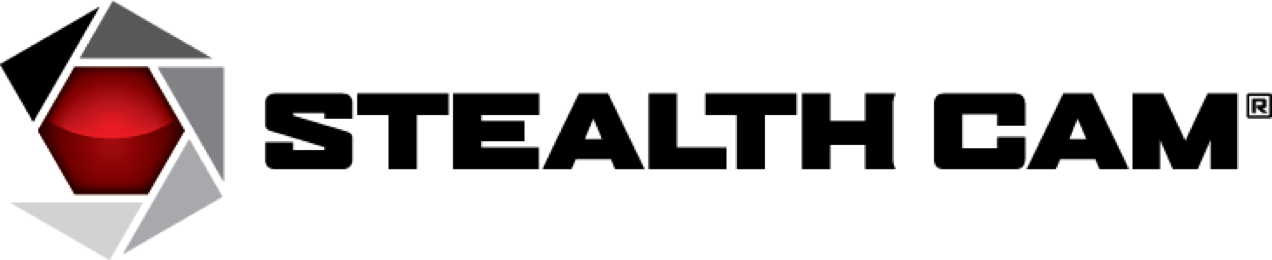Live View
Live stream from your trail camera
new from stealth cam
see the action as it happens
Live View is now available on select Stealth Cam cellular trail cameras. Activate it today or pick up a Live View ready camera. Your first 60 minutes are free.
Live View puts you in the stand—anytime, from anywhere. Stream real-time footage straight from your Stealth Cam and scan the woods in every direction with 360º control on Revolver Pro models. Track game. Monitor your setup. Stay connected like never before. Available now on Deceptor MAX and Revolver Pro.
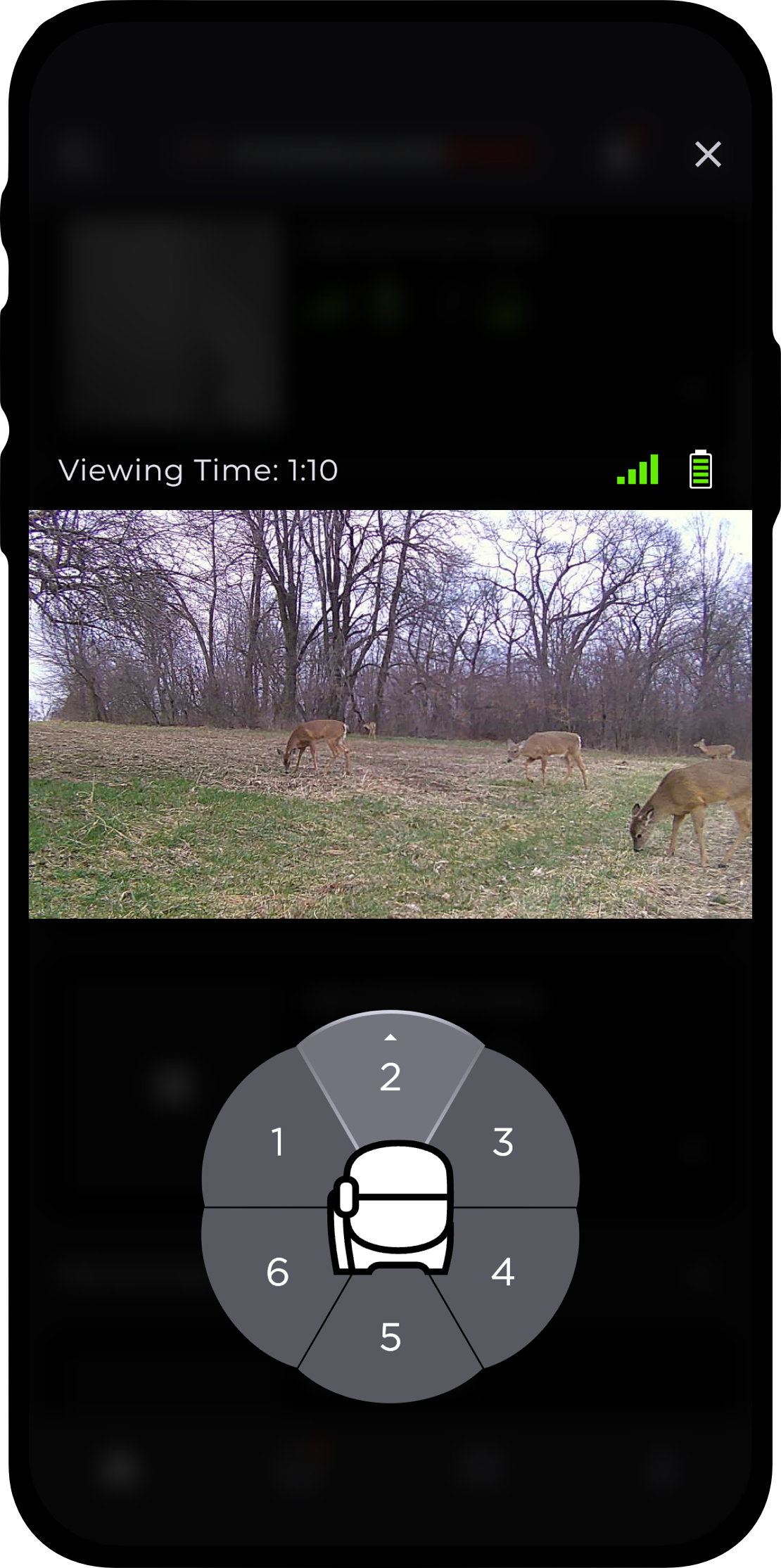
at end of billing cycle.

Live View Pricing
- Available with any active data plan.
- Add an extra 60 minutes for just $5.
- Activate Live View for free 60 minutes.
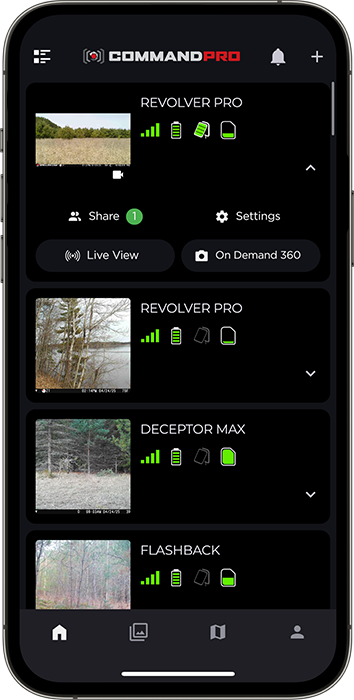
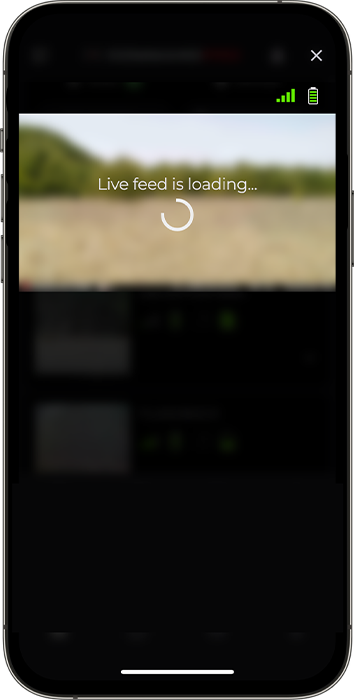

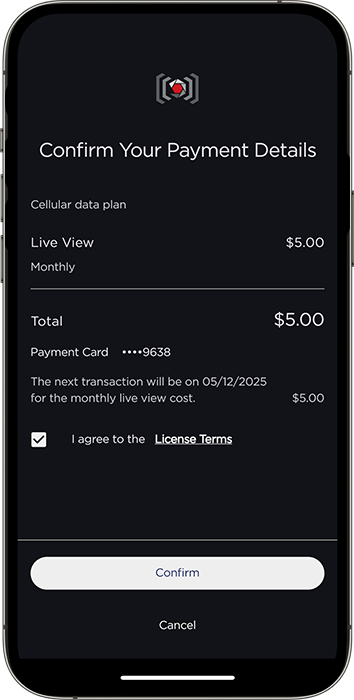
Start Streaming Today
Live View Ready Cameras



40 MP
Photos
1440 HD
Video
100 FT
Detection



40 MP
Photos
1440 HD
Video
80 FT
Detection



40 MP
Photos
1440 HD
Video
80 FT
Detection
Frequently Asked Questions
How do I activate Live View?
You can activate Live View in the Command Pro mobile app. The steps differ slightly depending on whether you’re adding a new camera or enabling Live View on an existing one.
For cameras already added to your account:
Open the Command Pro app and go to the home screen.
Tap the drop-down arrow on your camera card, then tap Live View.
The app will guide you through adding a Live View plan and enabling Quick Connect. At checkout you’ll see a credit for 60 minutes of Live View.
The app will request to update your camera remotely via cellular during the next sync. Once the update is complete, Live View will be ready to use.
- If the camera has low signal, this may take multiple syncs.
To speed up the process, try triggering an On-Demand Photo to force a sync.
You can also press the Sync button manually if you’re near the camera.
For new Live View cameras:
Scan the QR code on the camera using the Command Pro app.
Follow the prompts to add your camera and select a data plan.
During setup, you’ll be asked if you want to activate Live View.
Once the camera is onboarded, go to the app’s home screen.
Tap the drop-down arrow on your camera card, then tap Live View.
Follow the instructions to activate Quick Connect and update your camera’s software.
Press the Sync button on the camera to complete the update.
How do I get the free 60 minutes?
Just activate Live View on a compatible camera in the Command Pro app and add monthly Live View to your camera. Whether you’re setting up a brand-new camera or enabling Live View on one you already own, you’ll receive 60 minutes free the first time Live View is activated.
The free 60 minutes are applied as a credit during the in-app checkout process for Live View add-on plan.
Will Live View work on all of my Stealth Cam cameras?
The Command Pro Live View feature is available on the following high-performance camera models.
- Deceptor MAX (STC-DCPTRX)
- Revolver Pro (STC-RVLRP)
- Coming Soon — Deceptor MAX 2.0 (STC-DCPTRX2)
- Coming Soon — Revolver Pro 2.0 (STC-RVLRP2)
Can I add more Live View minutes if I run out?
Is there a limit on the amount of Live View sessions I can initiate?
Do I need a Live View plan for each camera?
Yes. Each camera you want to use with Live View requires its own Live View add-on plan.
Can I adjust the direction of my 360º degree camera's lens?
Absolutely. On the Revolver Pro model, you can adjust the camera’s viewing direction in real time during your Live View session.
Sign-up for updates
be first to know
Get ready for the next generation of Stealth Cam innovation. Sign-up and be the first to know when new cameras and features hit the market.